To create an event in MeetingHand, you must select one of the MeetingHand solutions and set up your event through this solution first. Then, you can select the other solutions you need and add them to your event.
How to add ‘Participant Registration Form Builder’ Solution:
Follow the steps below to add the ‘Participant Registration Form Builder’ solution to your event.
Click the ‘’Registration’ option from the left side menu,
Click the ‘Add to Your Event’ button,
Complete setup steps according to your requirements.
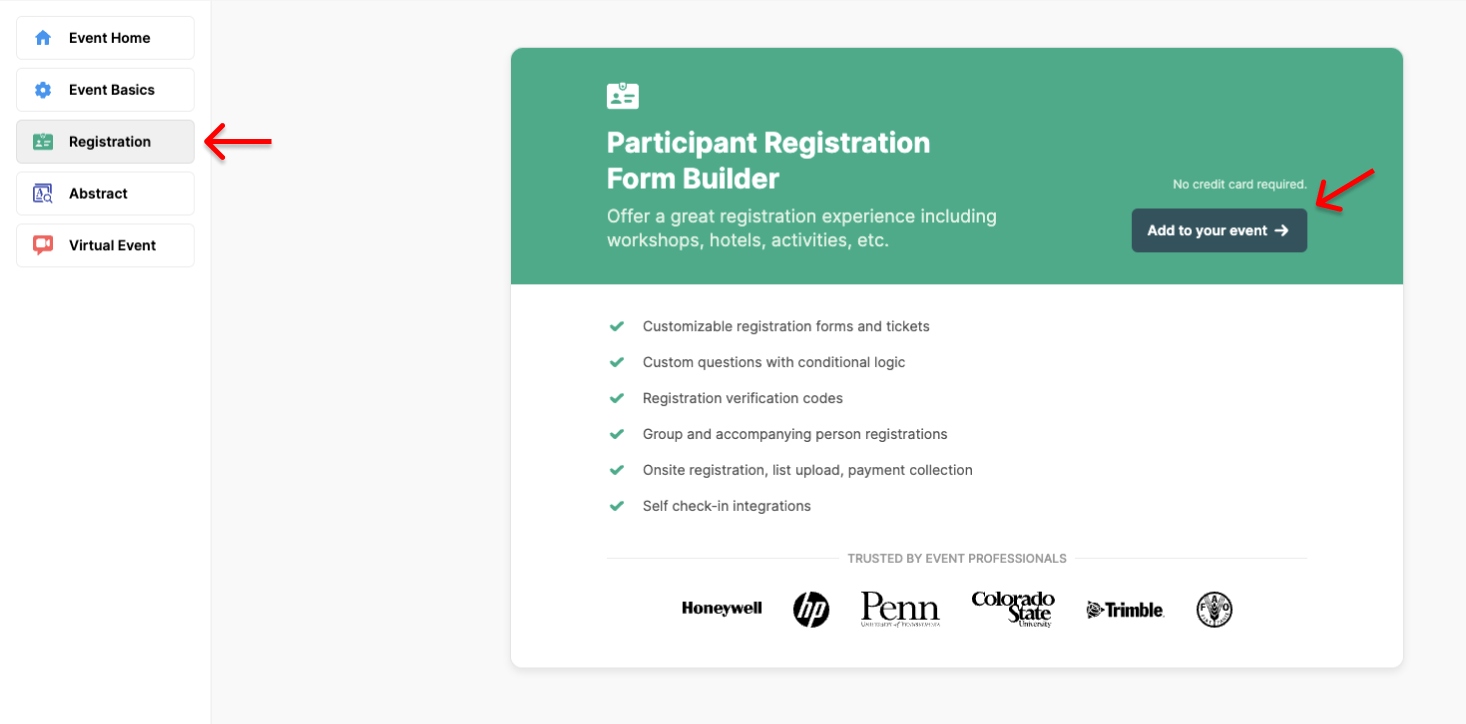
How to add ‘Abstract Submission Form Builder’ Solution:
Follow the steps below to add the ‘Abstract Submission Form Builder’ solution to your event.
Click the ‘’Abstract’ option from the left side menu,
Click the ‘Add to Your Event’ button,
Complete setup steps according to your requirements.
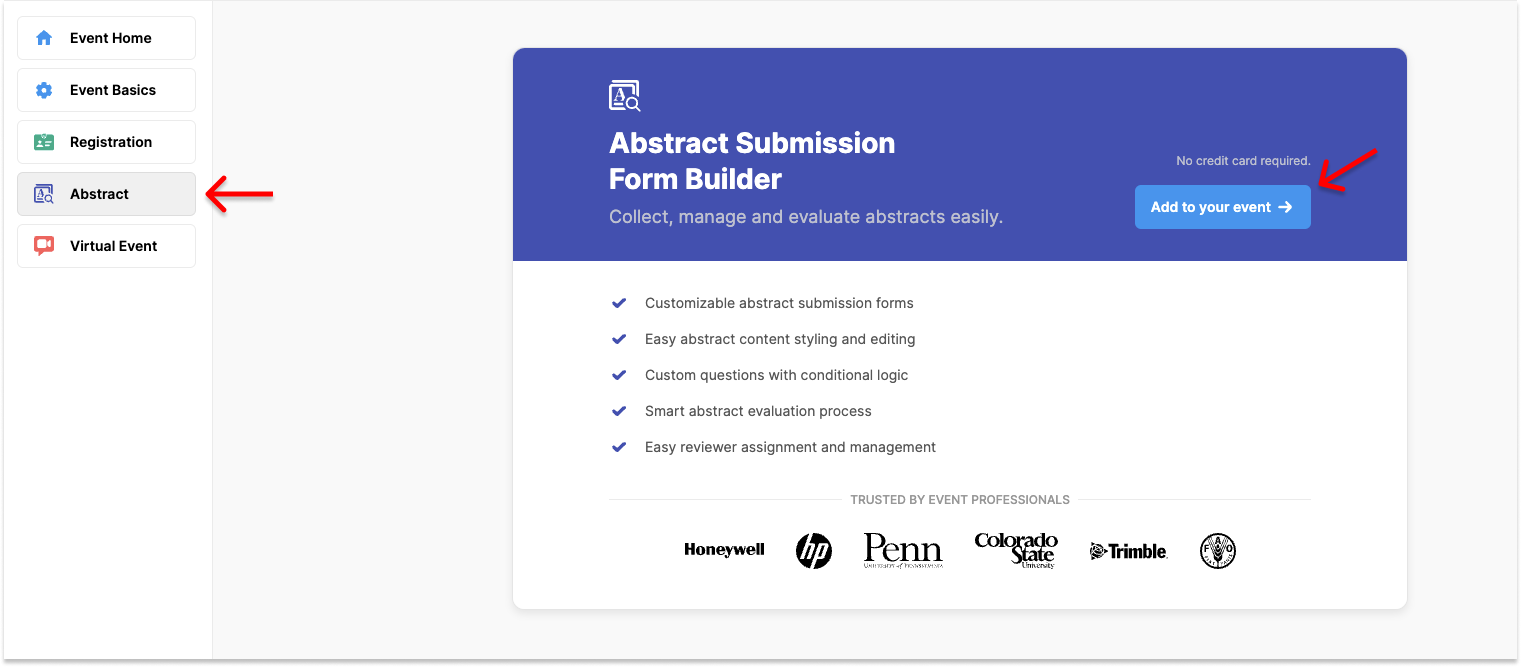
How to add ‘Virtual Event’ Solution:
Follow the steps below to add a ‘Virtual Event’ solution to your event.
Click ‘’ Virtual Event’ option from the left side menu,
Click the ‘Add to Your Event’ button,
Complete setup steps according to your requirements.
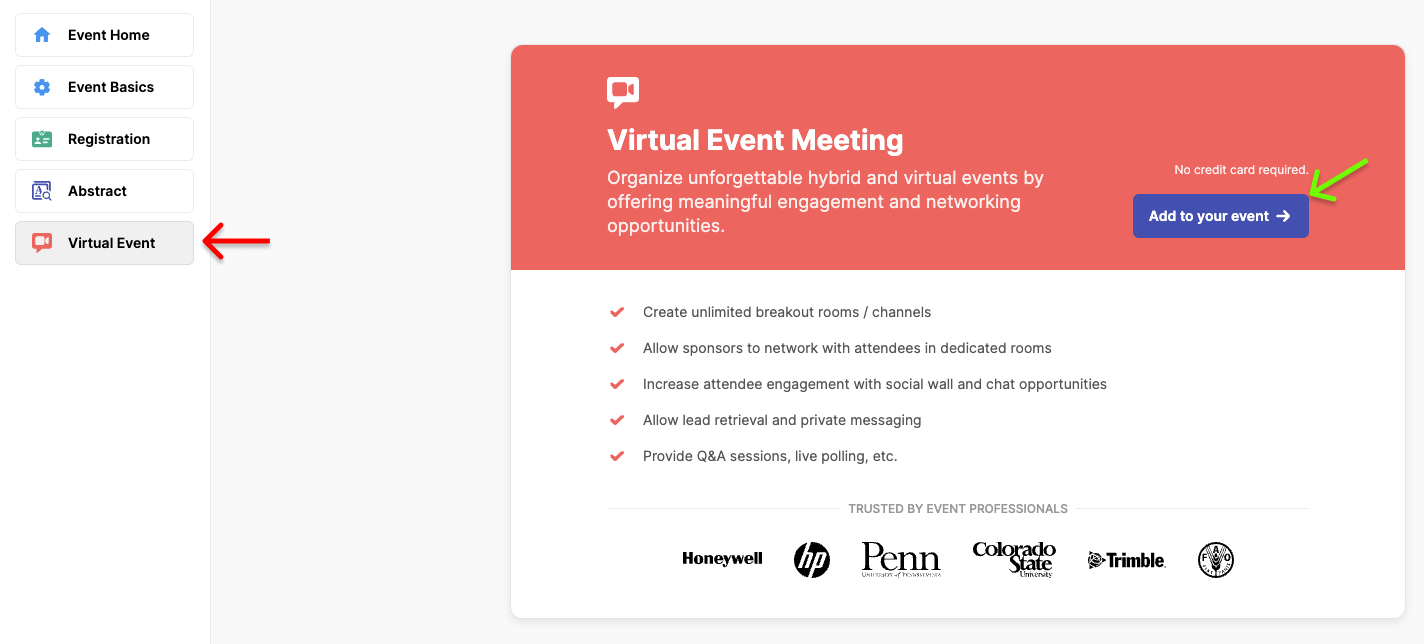

Comments
0 comments
Please sign in to leave a comment.