Like many other online payment gateways, MeetingHand allows you to integrate your PayPal account and collect your payments securely.
To add your PayPal account, apply the steps below;
Choose ‘Registration’ from the left side menu,
Choose ‘Payment Processing’ under the ‘EVENT HOME’ title,
Switch on ‘Online Payments’,
Click the ‘Show Others’ button under the available gateways list,
Click the ‘Choose’ button next to PayPal,
Fill in the integration credentials (Learn more about how to get your PayPal credentials),
Click the ‘Activate’ button and,
Click the ‘Save Changes’ button at the bottom of the page.
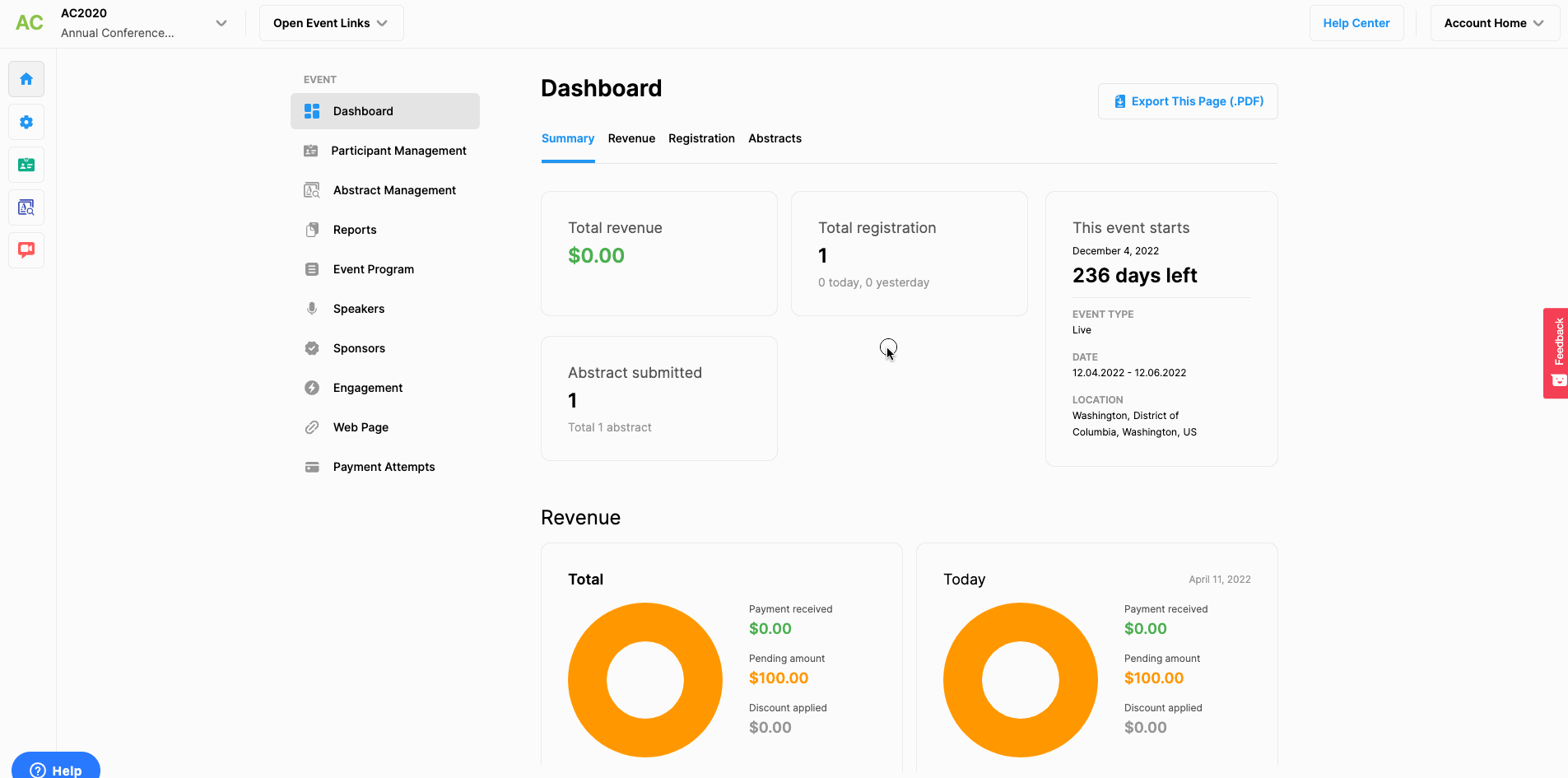
For PayPal integration information please check this article.

Comments
0 comments
Please sign in to leave a comment.